
Invoice Data Search
Search by company name, invoice number, subject, description or Bank Name.

Filtering / Updating / Sorting
Filtered invoice data can be downloaded.

Messages
You can communicate with the contact person from the client company by invoice via Messages.

List of Messages
A tab on the upper right corner of the screen.
You can communicate with the contact person from the client company by invoice via Messages.

Notes
A tab on the upper right corner of the screen.
You can add notes to each invoice data.

List of Notes/Search
You can view a list of notes by invoice.
Click the note to link to the related invoice.

Entire History
Records of everything from the transmission to storage of the invoice data.
Original data and corrected data are linked to each other.

Attachments
You can view a list of attachments together with related invoices.
The size can be adjusted by moving the right edge of the invoice right and left.

PDF (entire history, etc.)
The printed invoice is the original.
The entire history, Messages and notes can be printed at the same time.

Draft(create)
Click Create (on the uper left corner of the screen).

Entry of e-mail address and reflection of the recipient’s information
In cases where information on the addressee has been registered,
you do not need to enter the company name or address of the recipient.

Entry of the invoice particulars
Click Detailed Information (on the lower left corner of the pop-up for each item).

Entry of the details of the invoice particulars
Click Detailed Information (on the lower left corner of the pop-up for each item).

Adjustment of total amount
Click the area around Total Amount without tax or Total Amount with tax.
* The row for withholding tax can be hidden.

Registration of bank (issuer)/Select a bank account for bank transfer (recipient)
Click the area around Payment Method or Bank Name.

Hide details
Click the "-" button (on the upper left corner of the invoice particulars)

Upload files, create invoices
Click Upload (on the upper left corner of the screen).

Download integrated invoice data
Click Download.
Draft(create)
Click Create (on the upper left corner of the screen).

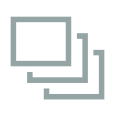

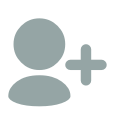

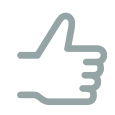
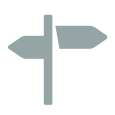
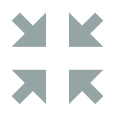






















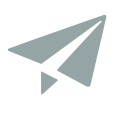
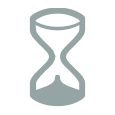
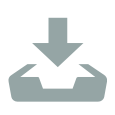
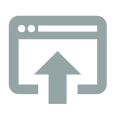




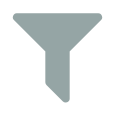
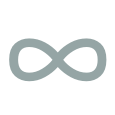
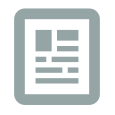

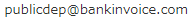 /03-6228-7527)
/03-6228-7527)